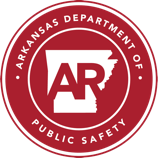What is my CLEST ID number?
The CLEST ID number is an auto-generated number created by ACADIS to replace the use of social security numbers.
Where can I find my CLEST ID number?
If you have law enforcement experience in the State of Arkansas, you should have a CLEST ID number assigned to you. The Portal Administrator for your agency has access to your CLEST ID number, or you can also contact the Standards office at (501) 682-2260 to obtain your number. If you are new to law enforcement, a number will be assigned to you once your department submits your information through the portal.
What if I forgot the password to my portal account?
Go to https://portal.clest.org Click “Reset your password” under the Sign in box. This will prompt you to enter your e-mail address. You should receive an e-mail with further instructions on resetting your password. You will not have to answer the security questions again.
What if I lock myself out of my portal account?
Contact Standards to have your account unlocked.
Do I have to attend the Standards Portal Class to get an Individual Portal account?
No, anyone can create an Individual Portal account. You will need your CLEST ID number and e-mail address to create an account. Only those people who need administrator credentials for their department are required to attend the Portal class.
How do I sign up for the Standards Portal Administrator class?
The Portal Administrator course is now online. To register for the Portal Administrator class click “Browse or Sign up for Training” under the “Training & Events” tab on your portal account. The course name is “CLEST – PORTAL TRAINING FOR ADMINISTRATORS.” If you are having trouble finding the course, make sure you have checked the “CLEST” box on the left side of your screen under “By Program.” After you have completed and passed the portal administrator class, submit an ACADIS Permission Form to Standards to have your profile updated. You can find the Permission Form on the CLEST website under the Standards tab.
Can I see my agency’s roster?
Yes, if you are a portal administrator. To see your agency’s roster, click on the Personnel tab, then “See a List of Personnel.” This will bring up a complete roster for your agency.
Can I add Civilian Jailers and Dispatchers to my Department’s Roster?
Yes, we encourage you to add civilian jailers and dispatchers to your rosters so they will have access to portal training classes and other resources. If the civilian jailer/dispatcher does not already have a CLEST ID Number, you must first request one using the “New Employee CLEST-ID Number Request” webform under CLEST Resources. Once you have their CLEST ID Number, you may add them through the “Workforce” – “Add Personnel” tab on the Portal. Agencies only need to upload the F-1 under Employment Documents. You will only need to fill out boxes 1-18, then sign and notarize the back.
How do I request approval to teach a course?
To request lesson plan approval, click on the CLEST Resources tab, then “Find and Complete a Webform.” The webform for requesting course approval is “Lesson Plan Approval.” Complete the form and submit it to Standards. Your course will show up in the Training & Events section as soon as the course has been approved by Standards.
How do I submit completed training for approval (F-18)?
Only portal administrators can submit training for approval. If you regularly submit training for approval, please complete the Portal Administrator class. To submit pre-approved courses, go to the Training and Events tab, start with a pre-approved course or course material, then choose the approved course title. All instructors must be listed in the comment box and the date should be the exact date the course was taken.
What if my Department submitted a paper F-5 but is now on the Portal?
If you received course approval after submitting a paper F-5 to Standards, you can submit your completed training on the Portal. To submit the training, simply follow the same steps outlined in “How do I submit completed training for approval” above.
What is a “Pre-Approved Lesson Plan” and How Do I Teach a “Pre-Approved” Course?
CLEST now pre-approves the following courses: Handgun 15-yard, Handgun 25-yard, Shotgun, Patrol Rifle, Precision Rifle, Select Fire, Radar Operator, Jail Standards, Medical Emergency Recognition (The Vincent Parks Law), Telecommunicator Course Curriculum, Part-Time/Auxiliary/Refresher Course Information and Instructions, Part-Time/Auxiliary/Refresher Course – Practical Information and Curriculum, Part-Time/Auxiliary-Practical, and Racial Profiling.
Departments on the ACADIS Portal no longer have to request lesson plan approval (old F-5) for these courses. The courses are pre-approved for the entire year. They can be found here: https://www.dps.arkansas.gov/law-enforcement/clest/standards/pre-approved-courses/.
What information can I see on my individual portal account?
Portal users can see their personal profile, training records and history, and register for online training. Portal users can also print their individual audit report. If you are having trouble seeing your profile information or registering for online classes, please contact the Standards office. Only those people that have attended the Standards Portal class have access to their agency profile and roster.
How do I update or correct my records?
If you have missing or incorrect information on your individual audit report, contact your agency administrator or the Standards office.
How can I register for an online training class?
Under the “Registration” tab, click “Browse Training Events.” To register for one of the online classes click “Assign” beside the class you would like to take. You will be prompted to assign the training class to yourself. You may take the class immediately, or choose to take it later. If you choose to take the class at a different time, it will appear on your home page as “Training in Progress.”
Can I apply for officer certificates on the Portal (F-7)?
Yes, Department’s can now request officer certificates through the portal. To apply for a certificate, click on the personnel tab, then “See a List of Personnel.” Find the officer you want to request a certificate for then click on the three “dots” to the far right of the person’s name. Click on “Request Certification” then follow the instructions to submit your request to Standards. Please note that ACADIS does not allow you to request your own certificates.